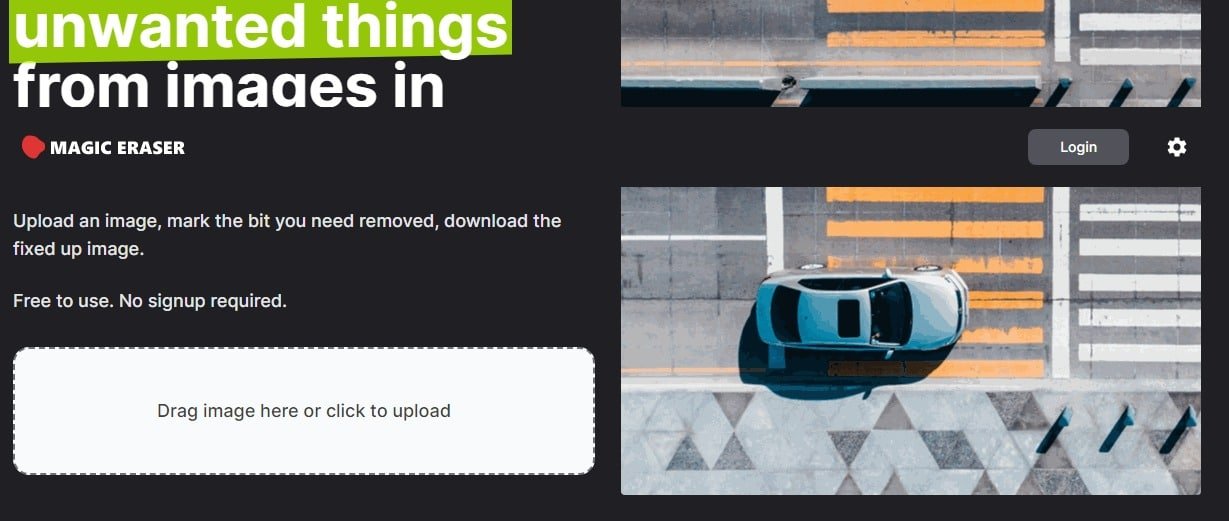How to remove text from images in seconds
How to remove objects form images in seconds with the help of AI (Artificial intelligence).
If you are working on any article or on a video, then you need to keep your material clean. Sometimes you have words in picture or any other objects in image.
If you want to remove such types of objects from your images.
In this article we are going to tell you a simplest and easiest way to remove text and any other object form your image.
As processing image is a really hard work And complex too. Using AI, you can remove text from your image easily and very fast too.
In three steps you can remove unwanted things from your image
NOTE :- No sign up is required, but if you want you can sign up. This is a free website,
1st Step:- Go to website Magic Eraser – https://www.magiceraser.io/
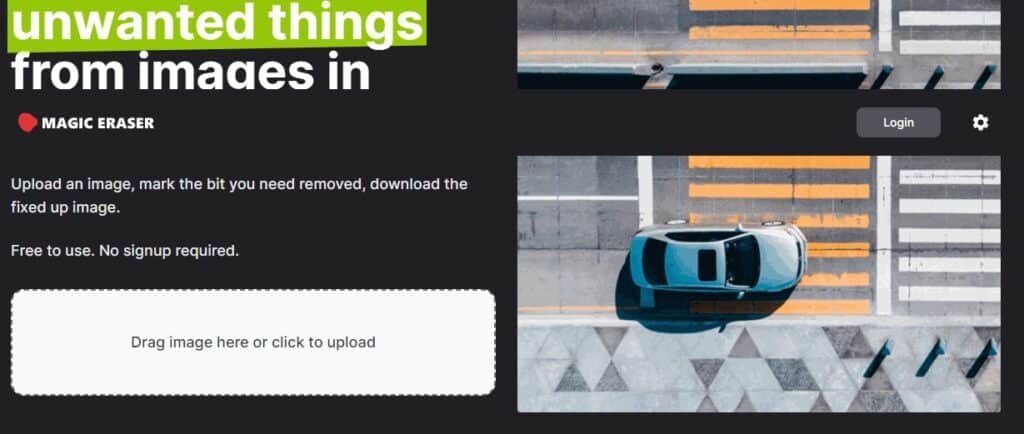
2nd Step:– Upload your Image from which you want to remove text. Mark the bit you want to remove.
3rd Step:- fix the problem And download the image.
NOW your Image is Ready To Use ..
Thanks For Reading , IF you Enjoyed the article then please allow notification and stay updated .
For types OF Content enable the Notification .